BENEFITS

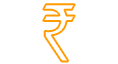
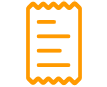


FAQs

How can I activate my account?
When the school imports all the data in the admin section, you will receive your username and password as an email as well as a text message on your registered email id and phone number respectively.
I can’t find my school. How do I proceed?
When you type the first few letters of your school’s name in the search box, you will be offered the relevant suggestions. If your school’s name is not present, you should ‘Recommend Your School’.
Can I use a single account for all my children?
It is possible to use a single account for all your children even if they are studying in different schools (the schools must be subscribed to PayAnyFee). However, this feature is yet to be introduced because we need support from the schools for the same.
Can I use a custom username?
No, you can’t use a custom username. However, we might add a feature to change the username in future.
I have lost my username/password. How can I recover them?
You can click on ‘Lost Username/Password’ button on the login screen and we will send you your credentials on your registered email and phone number.
I want to change my username/password. What is the process?
You can definitely change your password from the admin panel after logging into your account, but you cannot change your username.
How do I pay a particular fee?
You can find a ‘Pay Now’ button in front of all the courses. Click on the one that is pending or as required and you will be able to pay for that particular fee individually.
Which debit/credit cards can be used for making payment?
We accept all the VISA Cards, MasterCards, MAESTRO and AMEX cards
Can I use any other mode of payment?
You can pay through cash, cheque and DD.
How many days prior to the last date should I make the transaction so I do not have to bear late fee fines?
You must pay the fees three days prior to the last date to avoid late fee fines.
I wish to cancel my payment. Can I get a refund?
Please refer to the refund policy explained in ‘Terms and Conditions’.
I need to verify my phone number and email id to use PayAnyFee. Will my details be safe?
We don’t share your details with anyone. For every action you take, you’ll have to verify it through the OTP on your phone or a link on your email.
How secure is the payment gateway?
A 2-step-verification through web services and server-to-server authentication offers premium security.
Does PayAnyFee share my personal information?
Please refer to the privacy policy for the same.
Can I sign up for fee reminders?
The fee reminder service is already activated. You will receive automatic reminders from the school. However, you may customize the reminders as per your convenience.
How do fee reminders work?
You will be sent three reminders prior to the last due date (on different days), so you do not forget to pay the fees.
Can I get fee reminders on both my phone and email?
Yes, the fee reminders will be sent on both your contact number and email id.
My child/children has/have changed the school. How to follow now?
If your child is moving to a school where PayAnyFee has already been set up, you can keep using your account. In the other case, you can ‘Recommend the School’ to us.
I want to set up a new contact number for fee reminders. How to proceed?
Other than your primary contact number, you have an option to add a secondary contact number. You can receive the OTP for changing your primary contact number on that number if your primary number is not available anymore.
Can I delete my account?
You may de-activate your account if you do not intend to use it.
I could not find my query here. How can I get an immediate assistance from the PayAnyFee to address the issue I’m facing?
You can contact us at
Pay Online or Offline
While PayAnyFee offers the fastest, most responsive and convenient online fee payment solution, it also offers the choice of paying offline to the parents. While paying online, you can make use of our user-friendly website or you can pay from anywhere using our mobile app. We accept all the major cards as well as net banking. For offline collections, you can drop your cheque or deposit the cash at 2000 collection points across the nation.
E-Receipts
More papers result in more mess. This is the reason why we are offering E-Receipts for all your payments. These fee receipts are stored in your account and can be viewed anytime you want or need. However, if you need a hard copy, you can always download or print them directly.
Transaction Listings/Details
Every transaction that you make using PayAnyFee can be tracked by you using the admin panel, where you will find a listing of all your payments along with the brief details about the same.
Fee Reminders/Alerts
By default, PayAnyFee sends you fee reminders before the due date so you don’t miss out on the payments and don’t become a victim of late fee fines. In addition, you can customize these alerts as per your need and receive the reminders on your registered contact number and/or your email id according to your customized schedule.

